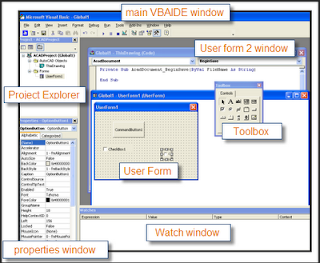Being an Automotive designer
India's role in automotive design is expanding and various design centers coming up in various part of country prove it. Almost 90% of Mechanical/Automobile engineering graduates want themselves to be "Design Engineer" rather then working on shop floor. But still India has just 1% of total automotive engineers in world.
While working with international CAD Media Company, We use to receive lot of enquiries related to career options in automotive design from various sections of users. It is difficult question to answer when queries come from Indian students, as I personally feel India still lacks to fulfill learning needs of students compared to developed countries.
How to become an automotive engineer?
I spoke to few of my friends working as automotive designers in Bajaj Auto, Tata Technologies, Volvo, GM, Hero Honda, Onward Technologies trying to find true way to become designer. Got one common answer that “they were lucky to get opportunities”. Listening to this answer is not surprising as non of them were from reputed Universities neither did expensive CAD courses. So what let them to reach their destination?
Not just, luck! Guiding career on right track is important aspect while starting a career. One must be hard working, must have passion for cars and bikes, creative, dedicated, and more. Speaking to Dev Kasar, Volvo design center, Bangalore. I came to know amazing hard work done by him for being an automotive designer. He started his career with working on AutoCAD, which he learned during college stage, got very low salary working with automotive vendor. He worked hard for 2 years and meanwhile upgraded his skills by learning Inventor, CATIA, and UG on-job. Therefore, it is on-job learning which helped him to reach high, but it cannot be the case with all of us.
Few years back Indian Automotive makers fully depend on design studios from Italy, Australia, US. Now its boom in India and many cars running on road are designed here itself. So craze to be an automotive designer is increasing, but are our learning centers enough? There are many CAD institutes conducting CAD courses for automotive designers, but not all the students doing such courses land as automotive designers. Because CAD institutes lack following.
· Experienced faculty members to teach
· Using pirated/out dated crack versions to teach students
· Lack of proper hardware available
· No guide lines set for Automotive design courseware
· No Live project facility
So, I see many Institutes blooming up but close down before the first batch passes it course. But its truth...
No need to get panic a good news it that few Government recognized institutes are coming up for generating world class design engineers like IDC at IIT Mumbai, (www.idc.iitb.ac.in), National Institute of Design Ahmedabad (www.nid.edu) MIT Pune, Few private certified institutes by PTC, Siemens, Dassault System. Although change is, slow but positive sign for future.
According to Mr. R M Rathore, India Marketing head of US based Product Development Company, its era of internet. His company has invested lot of time in developing free e-learning material for users. It helps them to create market for there software in high competition and users are benefited by learning advance 2D and 3D CAD software for free. Hundreds of tutorials from basic to advance on Automotive are available thru net.
Speaking to my friend Vikram Rao, who after doing CAD courses from CITD Hyderabad (http://www.citdindia.org) it is better to do internship with automotive vendors or design firms working for automotive companies if you directly don’t get placement in automotive company. He feels small companies are best place to learn and master CAD software. It is true car designing is not easy task; one has to go rigorous learning, problem solving and practicing phase. He also suggests that one has to be good in analytical and visualization skills and need to develop them while studying in college.
First step towards...being design engineer.
Start today, depending on your age start preparing from today itself. At school/college stage, start working on basic drawing and sketching cars and bikes. Explore your knowledge by reading auto magazines and internet. Work on developing your graphic skills using computer. Get membership of ARAI, VRDE library, register to SAE newsletters, and try your hand on 2D and 3D by using trial version of Free CAD software (www.freecad.com) available. Most employers prefer younger designers with high talent and skills.
Few websites to go for
http://www.siamindia.com/ - Society of Indian Automobile Manufacturers
http://automobile.sae.org/ - SAE
http://www.carbodydesign.com/ - Car body design
http://www.designerspace.com/ - Designers Space
http://www.design-cars.com/ - Design Cars
https://www.bike-design.com/home.php - Bike Design
Foreign education for design engineers
Students now have wider options to select automotive design school offering graduate as well as MS degree like
· Art design college of design (www.artcenter.edu) USA
· Coventry school of art and design (http://wwwm.coventry.ac.uk)
· Pforzhiem school of design (http://www.hs-pforzheim.de/en-us/School-of-Design/Seiten/Bereich.aspx)
· Umea Institute of design (www.dh.umu.se)
· Scuola Politecnica di design Italy (www.scuoladesign.com)
· IED (www.ied.edu)
· University of Bradford (http://www.eng.brad.ac.uk/index.php?p=ugra_d000)
Recession has affected design jobs. However, right skills are still in demand. Automotive designer has to be master of designing all systems (i.e Body, Chassis, suspension system, lamps, interior, seating etc) Only thing that packages offered have gone down in India as companies going for cost cutting. India and China are growing markets with increasing automobile sales every month. So grab your place and enjoy bright career as automotive designer.
By.
Sachin Nalawade
www.dailycadcam.com
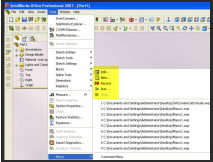
 Launches the Run macro dialog box, where user selects the macro to execute
Launches the Run macro dialog box, where user selects the macro to execute Launches the Save As macro option, User can save macro giving it valid name and extension
Launches the Save As macro option, User can save macro giving it valid name and extension Allows user to begin or pause macro recording
Allows user to begin or pause macro recording Launches new macro dialog box, user can name macro, and VBA editor opens the macro file for user to begin programming
Launches new macro dialog box, user can name macro, and VBA editor opens the macro file for user to begin programming Selecting macro to view and modify
Selecting macro to view and modify